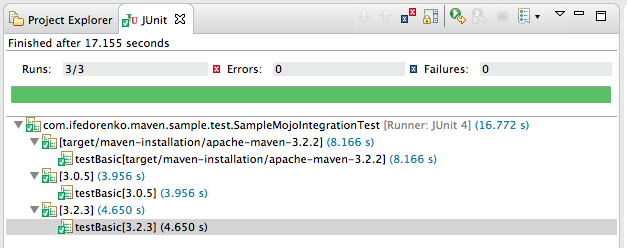Test Support
TEAM introduces improved support for testing your Maven plugins in the form of a small, cohesive, one-stop library for developing unit and integration tests. The library provides a superior alternative to maven-plugin-testing-harness and maven-verifier and invoker based test setups.
The main features and benefits are:
Convenient junit4-based API
Flexible unit test mojo configuration API simplifies test project setup and maintenance
Support for locating main and test code in the same build module
No need to install or deploy plugins to run tests
Capability to easily run plugin integration tests against multiple Maven versions from one build invocation
Integration with takari-lifecycle and incrementalbuild library
Fully supported by the Maven Development Tools m2e extension
Full support for all maven versions starting with 3.0
Plugin Unit Testing
Configuring the POM
In order to write unit tests for your Maven plugin, you simply add the dependency to the takari-plugin-testing to your POM.
<dependency> <groupId>io.takari.maven.plugins</groupId> <artifactId>takari-plugin-testing</artifactId> <version>2.0.0</version> <scope>test</scope> </dependency>
In additon, the plugin testing requires dependencies to maven-core and maven-compat. Most likely, your plugin already has these dependencies, but if they are missing you have to add them with test scope at a minium.
<!-- required if not already present in main dependencies -->
<dependency>
<groupId>org.apache.maven</groupId>
<artifactId>maven-core</artifactId>
<version>${mavenVersion}</version>
<scope>test</scope>
</dependency>
<dependency>
<groupId>org.apache.maven</groupId>
<artifactId>maven-compat</artifactId>
<version>${mavenVersion}</version>
<scope>test</scope>
</dependency>
To improve you build time and take advantage of the Takari lifecycle, you can optionally change your plugin to use the takari-maven-plugin packaging.
<packaging>takari-maven-plugin</packaging>
Writing a Test
With these modifications to your pom.xml completed, you are ready to write your first unit test.
public class PluginUnitTest {
@Rule
public final TestResources resources = new TestResources();
@Rule
public final TestMavenRuntime maven = new TestMavenRuntime();
@Test
public void test() throws Exception {
File basedir = resources.getBasedir("testproject");
maven.executeMojo(basedir, "mymojo", newParameter("name", "value");
assertFilesPresent(basedir, "target/output.txt");
}
}
Plugin Integration Testing
TEAM plugin integration testing allows you to run integration tests for your project that span a new Maven invocation to run a full Maven build of an example Maven project. This can include multiple runs with different Maven versions, log analysis and different test runs for the same projects. IDE support is available and allows you full debugging of your build.
Configuring the POM
A dependency to the integration testing needs to be added to the POM of the project containing the integration tests. Note how the dependency uses a test scope as usual, but also has the type set to pom.
<dependency> <groupId>io.takari.maven.plugins</groupId> <artifactId>takari-plugin-integration-testing</artifactId> <version>2.0.0</version> <type>pom</type> <scope>test</scope> </dependency>
In addition you have to adopt the Takari lifecycle by using the packaging takari-maven-plugin or alternatively by adding the plugin manually and adding the testProperties goal invocation:
<plugin>
<groupId>io.takari.maven.plugins</groupId>
<artifactId>takari-lifecycle-plugin</artifactId>
<version>1.10.0</version>
<executions>
<execution>
<id>testProperties</id>
<phase>process-test-resources</phase>
<goals>
<goal>testProperties</goal>
</goals>
</execution>
</executions>
</plugin>
This completes the necessary configuration in the POM.
Adding Test Projects
The example projects used for the integration tests runs should be located in src/test/projects and can be Maven projects of any type and complexity. The version of the actual plugin being tested is passed into the test run as a property it-plugin.version This property can used in your test project to set the plugin version:
<groupId>com.example.maven.plugins</groupId>
<artifactId>example-maven-plugin</artifactId>
<version>${it-plugin.version}</version>
Writing a Test
An actual test with a minimal test building an project in src/test/projects/example could look like the following:
@RunWith(MavenJUnitTestRunner.class)
@MavenVersions({"3.0.5", "3.2.5"})
public class ExampleTest {
@Rule
public final TestResources resources = new TestResources();
public final MavenRuntime mavenRuntime;
public ExampleIT(MavenRuntimeBuilder builder) throws Exception {
this.mavenRuntime = builder.build();
}
@Test
public void buildExample() throws Exception {
File basedir = resources.getBasedir( "example" );
MavenExecutionResult result = mavenRuntime
.forProject(basedir)
.execute( "clean", "install" );
result.assertErrorFreeLog();
}
The build will run a full build of the example project by copying it to the a method and Maven specific folder in target/test-projects . The MavenVersions annotation supports multiple versions to be specified and relies on the Maven installation done by the POM configuration with the dependency plugin. The MavenRuntime object allows you to set further parameters using withCliOption.
Command Line Test Execution
The tests can be executed as normal junit tests run with the Surefire Maven plugin. Alternatively you can use the Failsafe plugin to run them separate from the unit tests.
To run a specific test on the command line you can use
mvn test -Dtest=ExampleTest
for a surefire test run or
mvn test -Dtest=ExampleTest
for a failsafe test run.
Running a Test in Eclipse
When using the plugin testing on a project in Eclipse with M2e, the required tooling including the Maven Development tools will be automatically installed. This will enable to you to e.g., run a single test by right-clicking on the test method or class and selecting Run As/Debug As - Maven Junit Test.
The following figure shows a sample test with multiple invocations for different Maven version after a successful run within Eclipse.